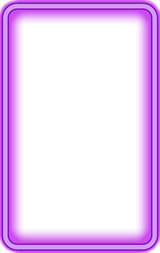Alienware Macro Keys and Alienware Command Center AlienFX
Alienware Macro Keys and Alienware Command Center AlienFX
Learn how to browse the new Control Center application, configure macro keys, lights and customizable presets. In this video we will show case every screen for the mouse and keyboard.
Alienware Control Center:
http://www.dell.com/support/home/us/en/19/product-support/product/alienware-advanced-gaming-keyboard-aw568/research
More about our systems: http://www.dell.com/en-us/gaming/alienware?cs=19
If you require assistance, leave us a comm